Algo Trading on BIT: Hummingbot installation and setup

Hummingbot is a free and open-source software that enables users to create automated trading strategies for cryptocurrencies. It integrates with popular cryptocurrency exchanges and allows users to execute trades based on pre-defined rules and indicators. Hummingbot is highly customizable and provides a wide range of features including backtesting, paper trading, and real-time monitoring. Its user-friendly interface makes it easy for beginners to create and deploy trading bots, while advanced users can leverage its powerful scripting language to create sophisticated trading strategies.
We are pleased to announce that BIT has collaborated with Hummingbot on perpetual futures trading. To get started, we have created a guide on how to install and set up Hummingbot. Join the 20,000+ quant traders and market makers in the global Hummingbot community to automate your trading strategies and increase your efficiency in the market.
Installation of Hummingbot:
You can install Hummingbot either (1) via Docker or (2) from source.
Docker:
We recommend installing Hummingbot using Docker if:
- You want the simplest, easiest installation method
- You don't need to modify the Hummingbot codebase
- You want to deploy Hummingbot alongside with Dashboard, Orchestration Module, and other advanced configurations
For most new users, we recommend installing Hummingbot using Docker.
See Install via Docker for more info.
Source:
We recommend installing Hummingbot from source if:
- You want to customize or extend the Hummingbot codebase
- You want to build new components like connectors or strategies
- You want to learn how Hummingbot works at a deeper, technical level
See Install from Source or these guides for various environments:
Setting up Hummingbot
To set up Hummingbot is First we'll need an API key from BIT. Login to your BIT account to get your API keys, you can also create sub-accounts under your main account to generate independent API keys.
Click here to create a new account if you don’t have a BIT account yet.
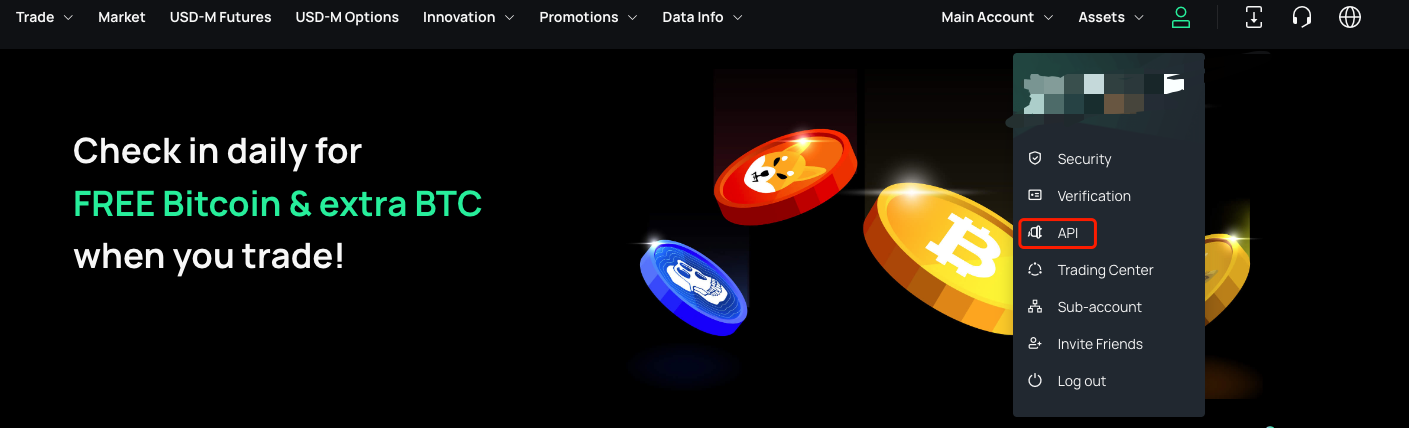
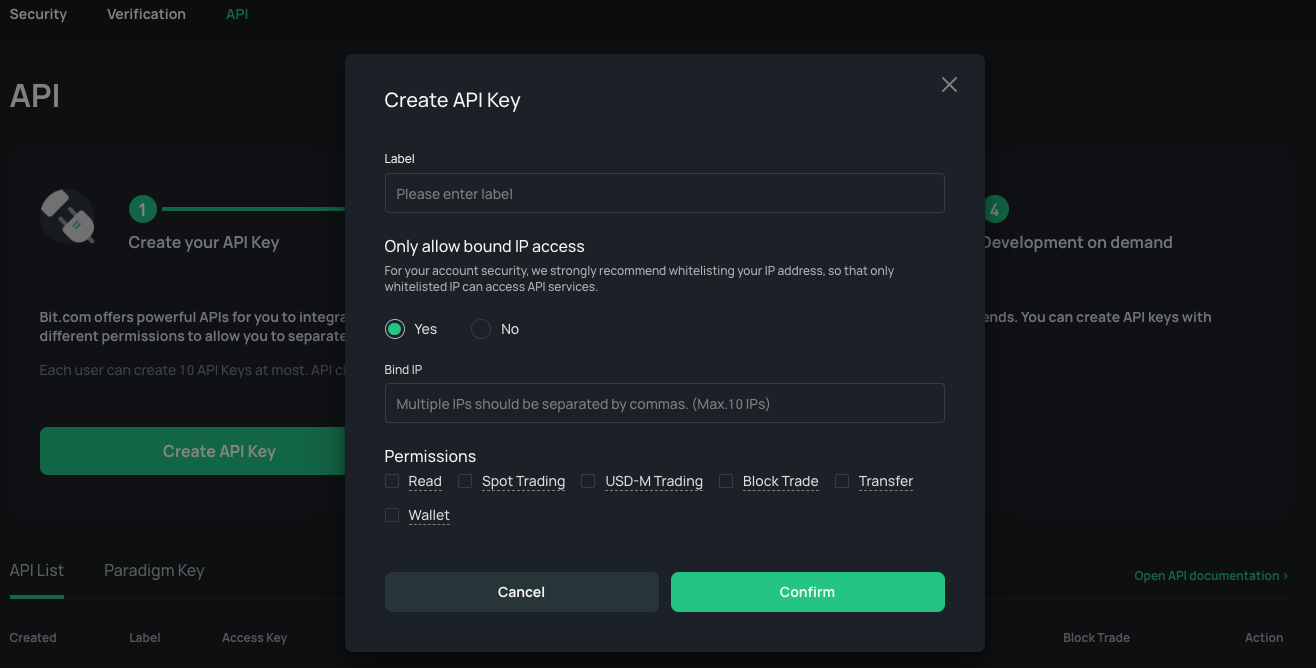
Once your API key is created then check the "Read" and "USD-M Trading" options to allow trading with your API key via Hummingbot. Click [Confirm] and copy the API key and Secret as you'll need them shortly.
Now back to Hummingbot you can connect to BIT by running: connect bit_com_perpetual*
*Suggesting to initially use the testnet via connect bit_com_perpetual_testnet to practice adjusting the parameters of Strategy before trading with a live account.
Now you'll be asked to copy your BIT API key and API secret.
*Neither BIT nor Hummingbot has access to your private information.
Congratulations! You've successfully set up Hummingbot to run on BIT.
After you have successfully installed and set up Hummingbot, See Post-Installation for how to manage the folder structure, launch/exit the client, update it, etc.
Then, check out the Quickstart Guide to build and run a trading bot!
We strongly recommend you read Hummingbot's official documentation on Basic Operations
Disclaimer:
Before using this software on BIT, please read Hummingbot's documentation carefully and fully comprehend the limitations of your own trading strategies. Please note that BIT cannot be held responsible for any losses that may occur while using this software.