BIT launches Convert – Swap your cryptos, lightning fast

Welcome to Convert – the next-generation crypto flash transaction system
BIT has just made crypto spot trading even faster and easier. We understand that terms such as candlestick charts and order books sound obscure to most people who aren’t veteran cryptocurrency traders. That’s why we’ve decided to keep things simple with Convert.
All you need to do on Convert is to:
- Pick the coin you would like to sell
- Key in the amount
- Pick the coin you would like to receive
- Receive an instant quote (refreshed every five seconds, the system automatically picks the best price for you)
- Click buy
Voila. It’s that simple. No complicated terms, and no confusing interface. The cryptocurrency that you have put up for sale has now been converted to another cryptocurrency in your wallet – all within seconds. Now, Convert also fully supports Unified Margin mode.
Why use Convert?
Zero transaction fees
There are no trading fees when you use Convert. The amount of tokens displayed on the trading panel is the amount of assets you will receive or pay after the conversion is completed. What’s important to note is that there may be a certain price difference between Convert and BIT's spot trading due to the fact that these two functions use different quoting methods.
No price slippage
Slippage is the difference between the value of an asset at order placement and the value at order fulfillment. With Convert, what you see is what you get. Its RFQ (request-for-quote) quoting method automatically selects the best price for you. We’ll lock in the price for you until your transaction is complete, so that you wouldn’t end up paying more than what you expect at the time of sale.
A simple overview of past transactions
Get your entire trade history at a glance with Convert. Simply click on the "Order History" icon (top-right corner of the trading panel) to expand the trade history, or you can visit "Assets History" to view past Convert transactions.
Who can use Convert?
All users who currently has a unified account with BIT can log in to Convert immediately. Convert is also accessible to your subaccounts. It is currently not accessible to classical accounts. Users are to complete KYC Lv.2 verification before they can use Convert or BIT's other trading functions.
That being said, the best way to understand how Convert works is to try it out here: https://www.bit.com/convert